We are pleased to present the first version of the PicoAhu air exchanger control application. The program runs on Windows, connects to the device via Wi-Fi, and allows for a quick assessment of the device’s operating status as well as selecting predefined operating modes.
What should you keep in mind? The computer running the application must be connected to the same network as the exchanger. The only required setting in the program is entering the correct IP address. The application reads the device status every few seconds and updates it accordingly. A detailed description of the predefined modes is available in the device’s user manual.
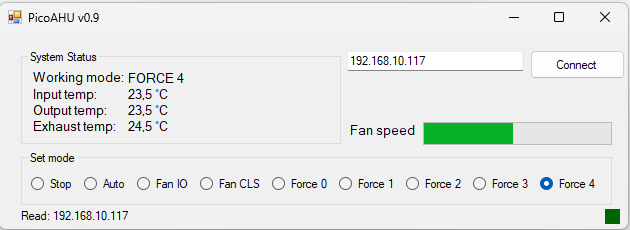
The program is designed for regular users and does not include features that modify settings such as temperature or PID parameters. A separate application is currently being developed for this purpose. The source code of this program is available on GitHub, so feel free to modify it – we encourage experimentation!